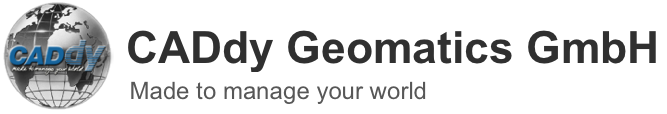Module training CADdy Classic
Seminar 1: Working with CADdy V
Get to know all the latest innovations and improvements and use them in a targeted manner. Many new functions and imports / exports are presented in addition to the improved usability.
- The new project manager - Save project as - Versions
- Possibilities of parameter settings
- Mouse wheel, display list, print via PDF (free PDF software included)
- All new import / export filters (ALKIS, DWG, Sqlite, Shape, WorldJGP, etc.)
- Measurement data transfer from different manufacturers
- Database extract CADdy DB Server
- Pack & Go / Unpack & Go
- The new plot box
- Database alignment of the coordinates
- Create / modify / Cutting
- The new CADdy address search (create project from the address)
- Connection of online data server (connect WMS / WFS services)
- Google Earth connection (send projects to Google earth)
- Database connection DBConnect (from CAD to GIS)
- CADdy Z-Tech Designing and Drawing with CADdyV2
- Working with 3-D support (integrated DTM)
- The new profile editor and the mass determination from profiles
- Mass determination from several DGM's (prism method)
Seminar 2: Working with CADdy T
The classic civil engineering with the new civil engineering modules of CADdy Classic, which are all equipped with the new Viewer technology. The training courses are subdivided into the fields of specialization, road, canal and line planning (line planning on request). training contents
Road planning:
- Construction of the new road planning
- Creating a project (parameters, settings)
- Import of an existing project
- Plan the axle and the road edges
- Create / edit gradients (height plans)
- Create / edit rule cross sections
- Output and processing of cross profiles
- mass calculations
- Output of reports and lists
- Output in foreign formats
- The new UNDO / REDO management
Channel planning:
- Construction of the new channel planning
- Creating a project (parameters, settings)
- Import of an existing project
- Data Transfer
- The planning components
- Benefit and effect of the drawing instruction
- longitudinal sections
- Schacht sketches
- attitude sketches
- Reports and lists
- Extension of the database with factual data
- Extension of the input forms
- Data transfer and export
* Line planning on request
Seminar 3 Working with CADdy ALKIS / NAS data
- What are AAA data
- When there was no AAA data ... (review DFK, EDBS, BGund etc.) procedures with AAA data
- Schedule and differences of the individual federal states
- The standards-based exchange interface (NAS)
- Concept of CADdy ALKIS studio
- Individual Aspects of CADdy ALKIS Import / Export
- Reading in CADdy (NAS, NBA, Database)
- Create excerpts
- Apply to CADdy (slide management / slide mapping)
- Configuration dialog of the ALKIS Studio / INI files
- After the takeover in CADdy
- Outlook / further development - submission of data (NAS-ERH)
Seminar 4: CADdy GIS / GIM / Cartography
Operating a complex geographic information system requires detailed knowledge of existing capabilities and how they work.
- The basic structure of CADdy GIS / GIM
- The internal data formats
- The CADdy GIS / GIM modules
- The CADdy GIS Viewer (Pack & Go)
- The CADdy Editor
- The CADdy town and street index
- The databases (internal / external)
- The CADdy export / import manager
- The possible basic settings
- The controls of CADdy GIS / GIM
- Working with cartographic functions
- The project manager
- The layout manager
- Integration of raster graphics
- Georeferenced maps
- Non-georeferenced maps
- Create a map from a database
- Connection of external databases with XML
Seminar 4: CADdy mobile> CADdy in the field
Operating a complex geographic information system requires a thorough understanding of the available capabilities and how they work. this is a individual training with your devices to ensure a smooth start.
Seminar 5: Working with CADdy converters and import filters
Learn the right way to import and export (partially) different formats. Use the many possibilities of data exchange with other systems. Examples:
- DWG / DXF
- EDBS / ALKIS
- REB
- CADdy DAT
- Vestra C01
- scanner Grid
- ESRI grid
- TOPCON
- German railway formats
- Shape
- World Files etc.
Would you like to take part in one of our seminars?
Then send us your appointment request using the contact form!