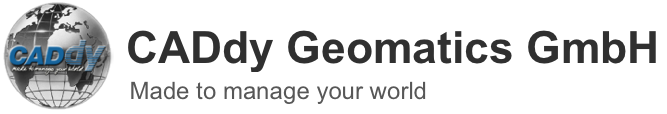Break lines are terrain lines that result from a significant change in terrain slope. In digital terrain modelling, they are essential for structuring the measured digital terrain model and must also be used for interpolation or approximation of the terrain surface.
With intelligent algorithms, auc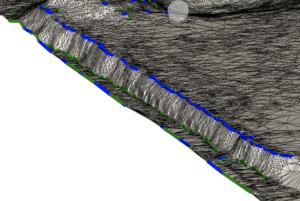 h CADdy V for BricsCAD will soon have the option of fully automatically detecting break lines in point or scan clouds and taking them into account in the resulting terrain model. Correct detection of break lines in the terrain is useful, for example, for the generation of polylines for slope hatching or also important for runoff-relevant structures in the calculated network.
h CADdy V for BricsCAD will soon have the option of fully automatically detecting break lines in point or scan clouds and taking them into account in the resulting terrain model. Correct detection of break lines in the terrain is useful, for example, for the generation of polylines for slope hatching or also important for runoff-relevant structures in the calculated network.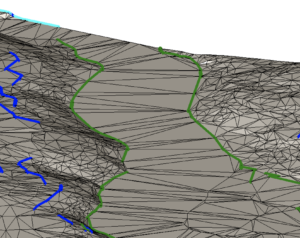
When scanning terrain and road structures, breaking edges are not as clearly recognizable as, for example, on building facades. By adjusting parameters, you bring your model as close as possible to the real situation. Short broken edges that occur during detection can also be removed again. This prevents the formation of too many short break edges and reduces the number of network nodes generated.
Our claim is therefore to offer you the automatic detection of break edges as practicable as possible. Based on terrain templates, you have the degree of freedom to control the terrain edge detection via dialog-driven parameters. Since this can also be very time-consuming and resource-intensive for the entire model, you can prepare specifically for a work area - i.e. a smaller section in the model.