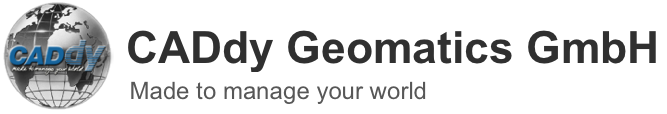Here are a few examples of how WebGIS projects can be built.
Basically, all existing datasets (databases, raster data and vector data) from the CADdy mapshop can be used here and enriched with own data.
WMS third party services and public administration can also be built into the portals.
Using the CADdy JGIS and mapdesigner, you can create your own data or import foreign data.
There are no limits to your imagination.
The company group Wenninger assumes no liability for completeness or timeliness of the data.
WebCADdy versus WebGIS
the objective makes the difference
WebCADdy is the all-round tool for working on a wide range of projects with similar orientations as CADdy Classic and CADdy GIS.
WebGIS is a defined geoportal for a specific topic and region with somewhat more limited possibilities. Simple and clear operation.
both designed according to the latest technologies for Web 4.0 and both are browser-based geoportals for work on any end device and operating system> as a website or app.
From cell phones to SmartTV and PC - this is what the future looks like
With WebCADdy edit your CADdy projects (CADdy Classic and CADdy GIS) directly in a browser. The concept is based on a cloud philosophy, all data and functions are hosted in a German data center and are subject to German data protection law. This technology enables us to run WebCADdy on all end devices (cell phone, tablet, desktop) regardless of the operating system. The administration of the data is your sole responsibility. The data can be backed up automatically in the data center or locally on your systems. You do not need your own hardware or software. Billing is based on a cheap monthly flat rate similar to the CADdy Club.
The visualization takes place in any standard browser and has a "responsive design", so you have the opportunity to edit or control your CADdy projects with any device (desktop, mobile phone, tablet) that has access to the Internet. In principle, the system is hybrid in two senses. It processes raster and vector data and is at the same time only a viewer or a viewer with editor, depending on the registration (role system)
Greatest value is placed on software ergonomics in order to keep the training effort as low as possible. The operating menu was designed as an "accordion", so only the functions that are currently relevant open. Dialogues are also only displayed in the right menu block.
WebCADdy is designed as ALLin Portal and includes all the features ever developed for browser-based geographic information systems.
WebGIS is adapted to a special project of a special customer and contains only the necessary functions and data that the WebCADdy world provides.
Functions that are also available for WebGIS and can be booked individually in the configurator.
- * Background maps for better orientation (OSM or individual WMS services)
- * Access control by ID and password
- * Import of Pic, Sqlite, DXF, ALKIS * kor and CSV files in various EPSG codes
- * Location and address search
- * Levels or object management
- * Object search with wildcard function
- * Object Property Management (Attribute Manager)
- * Type of property management
- * Object layout management (now also scale-sensitive), assigning symbols, lines, area textures etc.
- * spatial object analysis (via SQL filter, SQL Designerwizzard)
- * Display of the analysis in the map, in the object list and in the large attribute list
- * Object New Menu (circle, line *, area *, text *)
- * Object manipulation (move, delete, rotate, copy, scale)
- * Construction menu (point snap, line center snap *, object on line *, intersection point, parallel, take coordinate from GPS (also external), load measurement photos and calculate position
- * Function menu (GPS on / off, measure distance and area *
- * Measure distances
All functions are also available in the WebGIS geoportals
Become a Mapservice agency and distributor
With this link you register as a distributor or user for WebCADdy or WebGIS. Different terms of use apply to both portals ("Terms of use") and objectives. WebCADdy is the tool to edit many different projects centrally on any device. WebGIS is tailored to a project and a task and configured accordingly. The cost and revenue model is correspondingly different.
Please indicate whether you want to be registered as a user or a sales partner. Please note that, as a sales partner, we have certain specifications regarding the number of projects or objects.
To use WebGIS or configure your own geoportals, please start the Configurator, You can also register there.
Remember your password and your access data. We have no access to it.
Good luck wishes your mapservice and CADdy team.