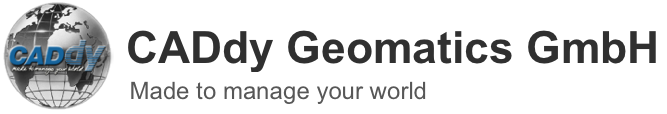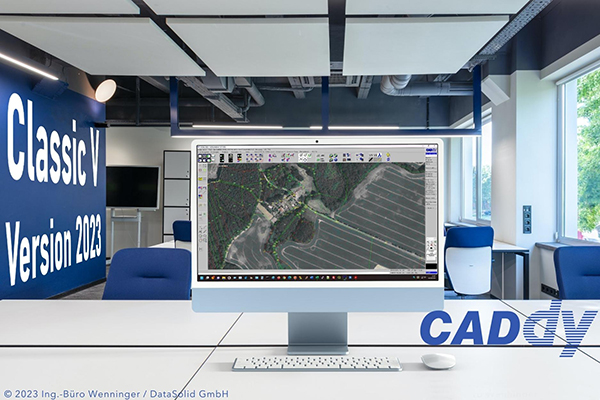Welcome to the installation of CADdy 2023
There are a few things you should consider when installing the new CADdy version. On your USB stick you will find the full version of CADdy 2023, a demo version of BricsCAD V23 Ultimate as well as many manuals and further information.
Please read the information in 'Instructions CADdy-Installation.pdf'. There you will find valuable tips for working with CADdy in general and the new features in particular.
Start installing the CADdy dongle version from the USB stick
change to the directory CADdy2023 and start the CADdy2023.exe.
Start installing the BricsCAD demo version from the USB stick
Change to the BricSys directory and start the program BricsCAD-V23.2.06-1-de_DE(x64).msi.
In our web area “Tips & Tricks - Documentation” you will find further helpful documents for working with CADdy and the individual specialist modules.