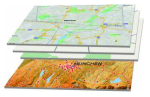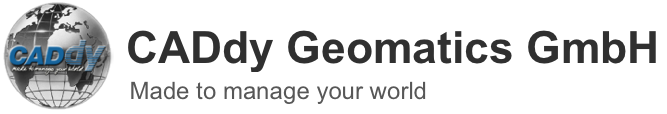TerraCADdy JGIS Light
CADdy JGIS Light is actually a customer-customer version. This means you create a project with JGIS and save it on a medium (DVD, USB stick or on the Internet (ftp). Then you specify the scope of functions that is permitted with this version. You can of course also include data in the access management include.
The rights are managed on the rights server and queried at each start. Each user logs in with his or her account and password. The sophisticated rights management of CADdy JGIS does the rest. So you can offer your customers a tailor-made GIS from a viewer to a full GIS with approval for certain data.
Customers can perform the operations you have booked in the project.
Feature Overview:
All functions of TerraCADdy JGIS are also available in the Light version. TerraCADdy JGISand, tooProjects can only be created with the full version.
- Even the “light” version has a hybrid data concept (Vector and raster data) in conjunction with the object-oriented approach, opens up completely new ways of visualizing and managing large amounts of data.
- Database connectivity - Every database that was linked in the full version can be displayed in the map with a color structure.
- Simple design aids (CAD) allow even the inexperienced draftsman to quickly familiarize himself with it and to work efficiently. Requirement -> the objects have already been created in the full version.
- object Manager - Each previously defined geometry is clearly recorded as an object. This means that you decide whether the areas drawn are, for example, a customer address, an administrative district or a building, and note down the information required for this object type, e.g. use, owner, phone no. etc. directly when capturing or reading in
- Online connectivity Maps on OGC-enabled servers (eg Surveying Administrations, NASA or World Mapping Service)