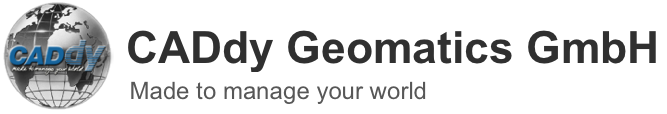Tutorial 1
basic installation
Installation routine for CADdy V 64 bit
Tutorial 2
The CADdy screen
An overview of the structure and basic functions of CADdy V
Tutorial 3
Zoom functions
Overview of the zoom functions of CADdy Classic - software and hardware zoom
Tutorial 4
Project management
The new project management of CADdy Classic in the overview
Tutorial 5
PackNGo
Use and possibilities of the PackNGo Viewer for easy transfer of CADdy projects eg. to customers etc.
Tutorial 6
WMS access
Access to various WMS services from CADdy out. Connection of various WMSs.
Tutorial 7
Area management in CADdy
Editing surfaces in terms of size, attributes, colors etc in CADdy Classic V
Tutorial 8
Import of various formats in CADdy
Import filter using the example of DWG files.
Tutorial 9
Google Earth connection
Presentation of CADdy data in Google Earth
Tutorial 10
Horizon view (DGM calculation)
Generation of a digital terrain model
Tutorial 11
Create longitudinal cuts
Creating longitudinal sections with CADdy Classic V
Tutorial 12
Cross sections and mass determination according to Elling
Creation of cross sections and determination of the existing masses
Tutorial 13
Personalize menu / icon bar
Here you can create and define your own menu bar
Tutorial 14
plotting
Plot preparation, plotting box and plotting
Tutorial 15
parameter control
Description of the parameter control of CADdy Classic.
Tutorial 16
Hilfskontruktionen
Description of auxiliary structures in CADdy Classic V
Tutorial 17
DB server
Description of the DB server function in CADdy Classic V
Tutorial 18
DB connection
Description of the database connection in CADdy Classic V