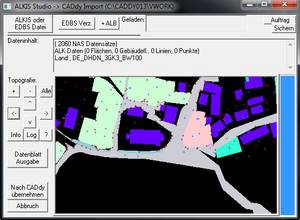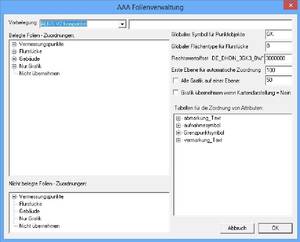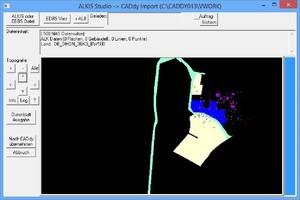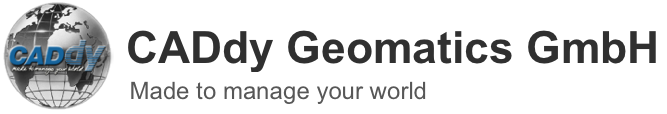ALKIS Studio
This product is a plugin (additional program for CADdy V).
For some time now, more and more surveyors have switched to the NAS data format. This complex format allows the mapping of cadastral data with owner information as well as ATKIS data and related business processes. From the 2014 version there will also be a CAD-independent product (ALKIS Studio pro).
Alkis Studio data sheet -PDF Download
Feature Overview:
- Direct reading and integration of the ALK / EDBS and ALB data in an empty or existing CADdy project
- correct interpretation of point information (class and accuracy)
- Correct interpretation of the EDBS and ALKIS graphics into the layer and object structures of CADdy
- Correct creation or completion of internal CADdy databases
- Correct creation and extension of the points file in GK or UTM format
- Interpreting the common EDBS formats of the German land surveying authorities taking into account the different OSKA and OBAK keys
- Point number display variable (long, no district hidden or shortened, adjustable mapping criteria for factual and logical data)
- Detailed status information when analyzing the EDBS output data
- Preview of the graphic data
- View of ALB data in CADdy V2 via simple typing or search function (parcel number)
- Advanced search for parcel number, owner or street
- Extension field for additional functions
- Temporary coloring / hatching of selected parcels according to certain search criteria
- Automatically carrying the area calculation when replacing or changing the point coordinates
- Subsequent generation of parcels via point specification (input, jogging or contouring)
ALKIS Studio pro
This version is a standalone version of the proven ALKIS / NAS converter from CADdy. The product is not a plug-in for CADdy but can run independently.
As output mode it has the various usual formats like CADdy Pic, dxf, shape and Geomedia *.
The data is generated directly from the NAS format and placed in a database format. The output can be adapted to the respective purpose via a powerful configuration menu and then exported.