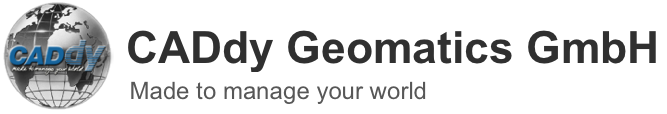CADdy V for BricsCAD - the cost-effective surveying plugin
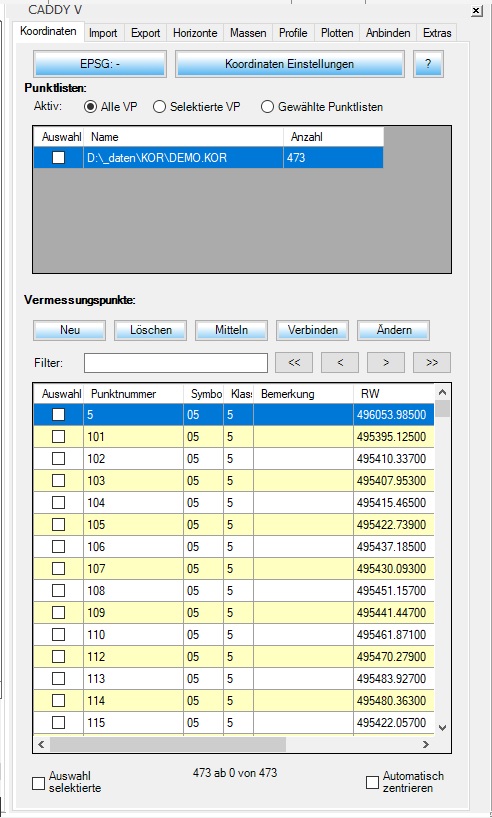
With a dockable panel, our measurement plug-in is anchored directly in the BricsCAD GUI and thus offers optimal and clear access to the functions. Starting with the import of various CAD and GIS data formats, through the interaction in the coordinate editor to the creation of digital terrain models and profiles, your DWG drawings are playfully supplemented.
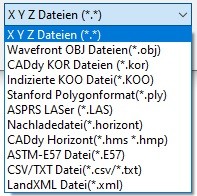
A powerful point cloud engine (PointCloudMinimizer) is available in addition to the BricsCAD on-board point cloud import for connecting various point cloud data formats. It is now also possible to import E57 point cloud data. The E57 file format is a compact, vendor-neutral format for storing point clouds, images, and metadata created by 3D imaging systems such as laser scanners.
The LandXML format (XML file format for structural design and surveying data such as points, surfaces, parcels, network data, etc.) can now be imported and exported. Ideal for making terrain models created in CADdy V, including contour lines or breaklines, available for other office software.
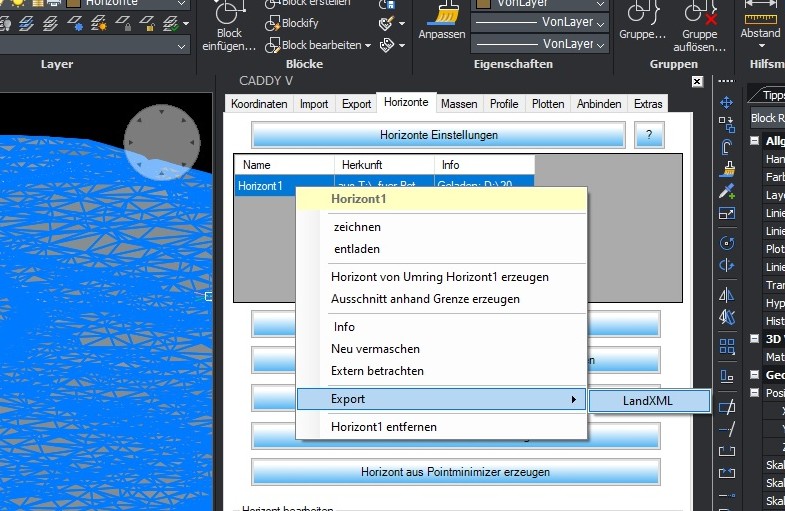
The CADdy-V transformation engine has been extended by the free 7-parameter transformation (Helmert). Any local projects can be geo-referenced using control points with just a few clicks. The transformation takes place directly in the open drawing, but can also be applied to external data, such as large point clouds in LAS or E57 format.
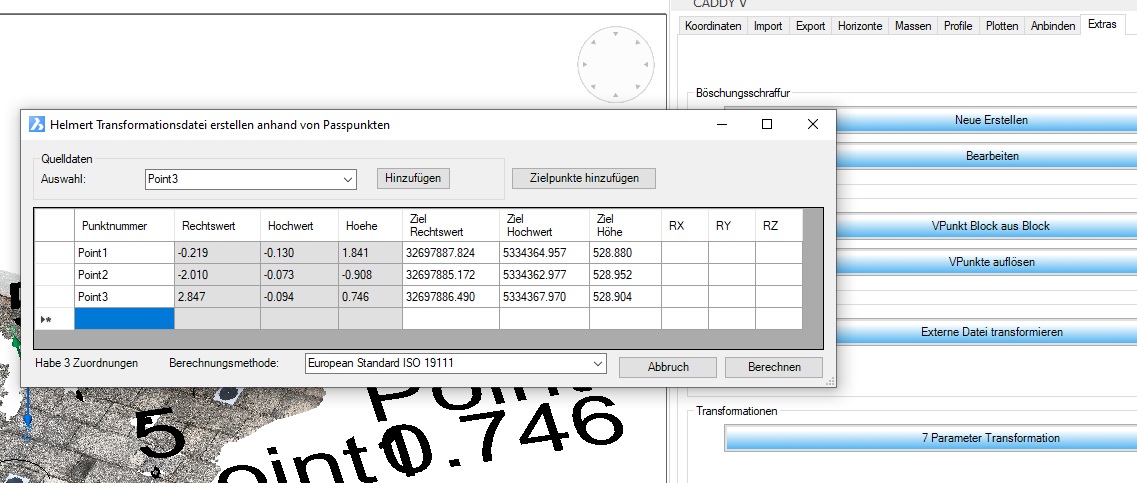
Of course, you can also use the GK <-> UTM coordinate transformation via country-specific transformation approaches using official NTv2 grids and special approaches from other federal states.
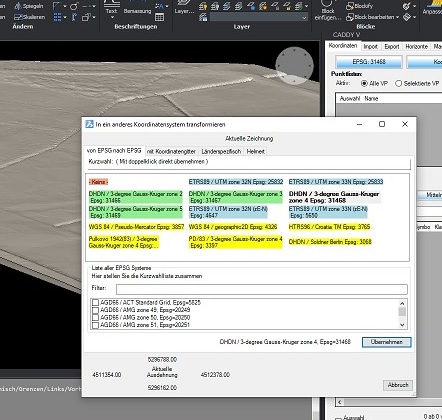
There is also something new when it comes to calculating the mass between different models. Order and removal are now shown separately and displayed in the status line. When choosing the second model, there is a new option where you can set a fixed level, i.e. height. With this you can easily “flatten” the original site.